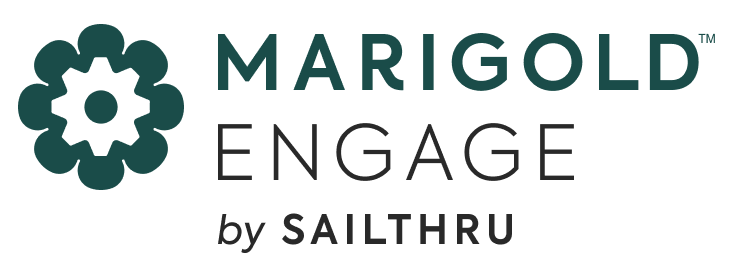We’re pleased to announce that Sailthru is now Marigold Engage by Sailthru. Learn more
here.
RSS feeds imported by Sailthru may need additional variables that are not supported by the RSS extensions that Sailthru supports. In order to bring them into Sailthru’s proxy feeds, the use of the Sailthru namespace will allow these custom variables through
Change Notes
2013/11/08 – Created
Namespace declaration
The namespace for Marigold Engage by Sailthru, defined to be: https://www.sailthru.com/rss-extension
For example:
<rss version=”2.0″ xmlns:product=”https://www.sailthru.com/rss-extension”>
Primary Elements
<sailthru:vars>
<sailthru:vars> is a sub-element of <item> or <channel>. It can contain anything you need, including nested variables.
Examples
<rss version="2.0" xmlns:sailthru="https://www.sailthru.com/rss-extension">
<channel>
<title>Example RSS Feed</title>
<link>https://www.example.com/rss/feed.xml</link>
<language>en-us</language>
<pubDate>Fri, 08 Nov 2013 15:14:19 -0400</pubDate>
<lastBuildDate>Fri, 08 Nov 2013 15:14:19 -0400</lastBuildDate>
<description>Example RSS feed showing use of sailthru:vars</description>
<image>
<url>https://www.example.com/example/image.png</url>
<title>Example</title>
<link>https://www.example.com</link>
</image>
<sailthru:vars>
<sailthru:examplechannelvar1>example channel value 1</sailthru:examplechannelvar1>
<sailthru:examplechannelvar2>
<sailthru:examplechannelnestedvar1>example nested value 1</sailthru:examplechannelnestedvar1>
</sailthru:examplechannelvar2>
</sailthru:vars>
<item>
<guid>https://www.example.com/example/item.html</guid>
<title>Example Article</title>
<link>https://www.example.com/example/item.html</link>
<pubDate>Fri, 08 Nov 2013 16:54:14 -0400</pubDate>
<sailthru:vars>
<sailthru:examplevar1>example value 1</sailthru:examplevar1>
<sailthru:examplevar2>
<sailthru:examplenestedvar2>examplenestedvalue2</sailthru:examplenestedvar2>
</sailthru:examplevar2>
</sailthru:vars>
<dc:creator>Example Author</dc:creator>
<description>
Example description
</description>
<media:thumbnail url="https://www.example.com/example/image.jpg" />
</item>
</channel>
</rss>